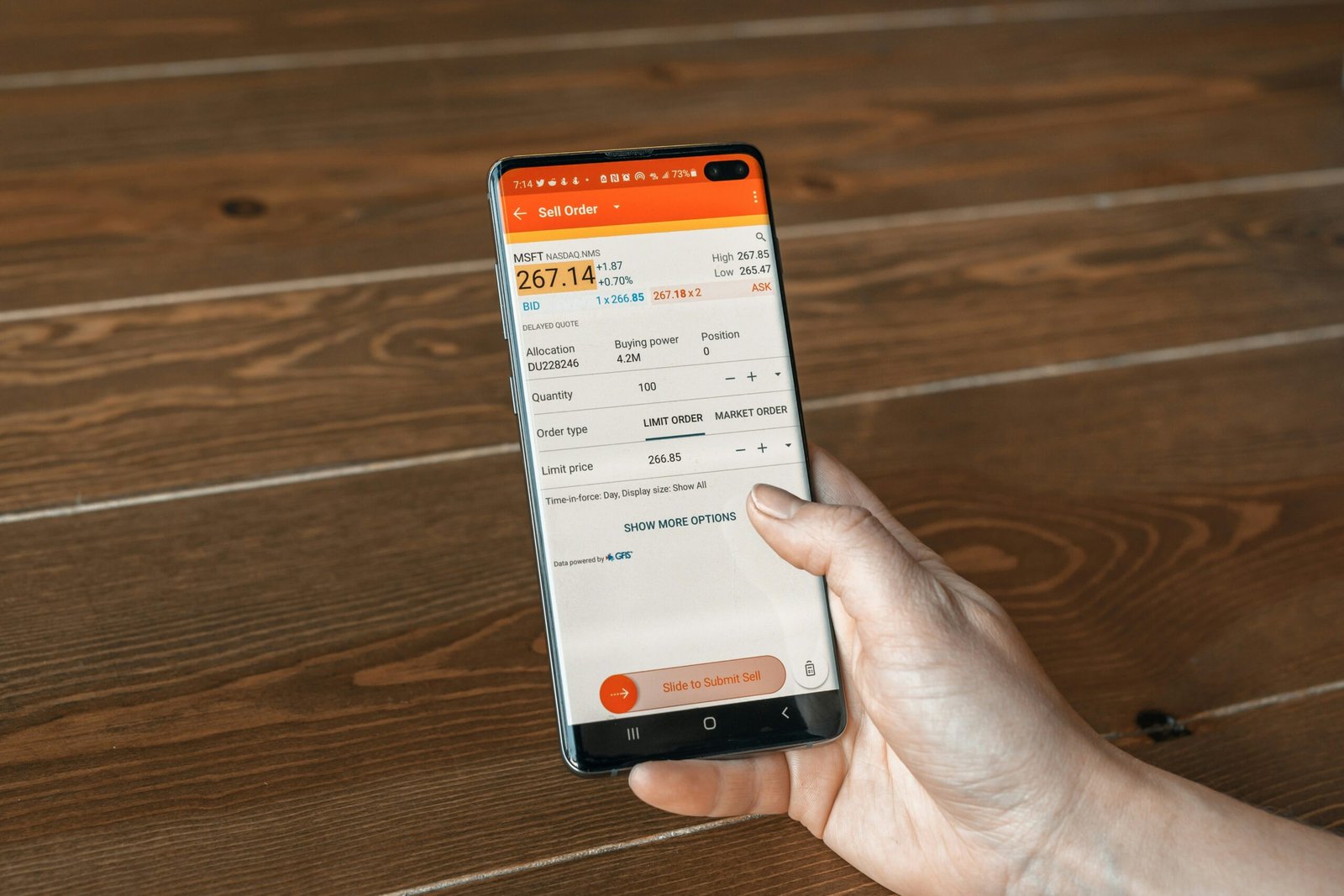Ultimate Guide to Downloading MetaTrader 4: A Step-by-Step Approach
Introduction to MetaTrader 4
MetaTrader 4, commonly referred to as MT4, is a robust trading platform extensively utilized within the financial markets. Developed by MetaQuotes Software Corp., MT4 was launched in 2005 and has since become a cornerstone software for both retail and institutional traders. Its significance lies in its versatile capabilities, accommodating various trading strategies, which enhances its appeal to a broad audience of financial market participants.
One of the standout features of MetaTrader 4 is its user-friendly interface. The platform combines an intuitive design with powerful functionality, allowing traders, regardless of their experience level, to navigate effectively. The straightforward layout ensures that essential tools and resources are easily accessible, thereby streamlining the trading process. This accessibility is vital, as it enables traders to focus more on strategy and execution rather than becoming bogged down by complicated software navigation.
Moreover, MT4 is famed for its extensive charting tools, which provide traders with in-depth market analysis. The platform offers a variety of technical indicators and graphical objects, enabling users to analyze price movements and trends comprehensively. These features allow clients to make informed decisions based on real-time data, enhancing their overall trading effectiveness. Additionally, MT4 facilitates automated trading through the use of Expert Advisors (EAs), which are specialized scripts that can execute trades based on pre-set parameters. This capability is particularly attractive for traders looking to automate their strategies and minimize the time spent on market monitoring.
In light of these attributes, MetaTrader 4 remains a popular choice among traders globally, continuously adapting to changes in market dynamics while maintaining a reliable framework for execution and analysis.
System Requirements for MetaTrader 4
MetaTrader 4 is a widely utilized trading platform that caters to a variety of operating systems, including Windows, macOS, and mobile devices. Ensuring that the system meets the specified requirements is essential for achieving optimal performance. Below, we outline both the minimum and recommended system requirements for efficient use of MetaTrader 4.
For Windows users, the minimum requirement is a Windows operating system version 2000, XP, Vista, or 7, supported by 1 GHz processor and 512 MB of RAM. Additionally, at least 50 MB of free disk space is needed. However, for optimal performance, it is advisable to use newer versions of Windows, such as Windows 10, with a 2 GHz processor and 1 GB of RAM or more. Having a stable internet connection also contributes to effective trading while using MetaTrader 4.
macOS users have the option of utilizing the Wine environment or installing MetaTrader 4 via a dedicated application. The minimum requirement for a Mac is macOS version 10.10 or higher, along with a 1 GHz processor, while recommended specifications suggest using macOS 10.14 or above with at least 2 GB of RAM and sufficient disk space. This ensures a seamless experience when executing trades and using various features within the platform.
On mobile devices, such as smartphones and tablets, MetaTrader 4 is available for both iOS and Android. For iOS devices, an iPhone or iPad running iOS 8.0 or higher is required, while Android devices should have version 4.0 and above. Ensuring adequate storage space, typically around 50 MB, is also necessary for a successful installation.
In conclusion, meeting the system requirements for MetaTrader 4 across various platforms is critical for efficient functioning. Whether on Windows, macOS, or mobile devices, adhering to these specifications will enhance your trading experience and ensure that the platform operates smoothly.
How to Download MetaTrader 4 on Windows
Downloading MetaTrader 4 (MT4) on a Windows computer is an essential step for traders looking to access a robust platform for forex trading. This guide will walk you through the process, ensuring a smooth installation. Begin by navigating to the official MetaTrader 4 website. You can easily find this by searching for “MetaTrader 4 download” in your preferred search engine. The official site will typically be among the top results, which is critical to ensure you are accessing the legitimate software.
Once on the site, locate the download section. Here, you will be presented with the option to download MetaTrader 4 for Windows. It is important to note that there might be various versions available, so ensure that you select the correct one that corresponds specifically with Windows operating systems. Clicking the download button will initiate the process, and the installation file will begin downloading to your computer.
After the download is complete, locate the installer file, usually found in your downloads folder, and double-click on it to initiate the installation. A setup wizard will open, guiding you through the installation steps. Follow the prompts, agreeing to the license terms and selecting your preferred installation directory. The default settings are generally sufficient for most users, but you can customize the installation path if needed.
Once you have completed the setup wizard, the installation process will finalize with a confirmation screen. You may opt to launch MetaTrader 4 immediately by checking the box before closing the wizard. Now that MT4 is installed, you can proceed to set up your trading account and explore the various features it offers. In conclusion, downloading and installing MetaTrader 4 on a Windows computer can be straightforward if you follow these steps methodically, ensuring you have a reliable trading platform at your fingertips.
How to Download MetaTrader 4 on macOS
Downloading MetaTrader 4 (MT4) on macOS devices involves a few straightforward steps that cater to both direct installations and the use of additional applications to facilitate the process. Since MetaTrader 4 is primarily designed for Windows systems, Mac users often need to implement alternative methods to install the platform effectively.
The simplest approach for macOS users is to utilize a third-party application such as Wine or Parallels. Wine is a compatibility layer that allows Windows applications to run on Unix-like operating systems, including macOS. To begin with, download and install Wine on your Mac. Once Wine is set up, visit the official MetaTrader 4 website to obtain the installation file. After downloading the MT4 setup file, right-click the file and select “Open With > Wine.” This action will initiate the installation process. Follow the on-screen prompts to complete the installation. Once finished, you can launch MetaTrader 4 directly from your Applications folder.
Another viable option is to use Parallels Desktop, a tool that allows you to run Windows applications in a virtual environment on your Mac. First, ensure you have Parallels Desktop installed on your computer. You will need to install a Windows operating system via Parallels, which may require a valid Windows license. After Windows is successfully set up, download the MetaTrader 4 installer from the official source within the Windows environment. Complete the installation as you would on a standard Windows machine. After installation, you can access MT4 from your Windows operating system within Parallels.
By following these methods, Mac users can successfully download and run MetaTrader 4, enabling them to engage in trading with this widely used platform without encountering compatibility issues.
How to Download MetaTrader 4 on Mobile Devices
Downloading MetaTrader 4 (MT4) on mobile devices is a straightforward process that allows traders to access financial markets anytime and anywhere. This guide will assist you in installing MT4 on both iOS and Android platforms, ensuring a seamless experience in managing your trading activities on the go.
For Android users, the first step involves navigating to the Google Play Store. Open the Play Store app and use the search bar at the top to enter “MetaTrader 4.” As you type, a list of suggested applications will appear. Choose the official MetaTrader 4 application developed by MetaQuotes Software Corp. From here, tap the “Install” button. The app will begin downloading and automatically install on your device. Once installation completes, you can find the MT4 app on your home screen or in the app drawer, ready for use.
Users on iOS devices, such as iPhones and iPads, can initiate the download process through the App Store. Open the App Store application and locate the search tab at the bottom of the screen. Enter “MetaTrader 4” in the search field and search for the application. Make sure to select the version published by MetaQuotes Software Corp. After selecting the app, tap on the “Get” button to initiate the download. If prompted, authenticate your Apple ID or use Face ID/Touch ID to proceed. Upon completion of the download, the app will appear on your home screen.
To ensure a smooth installation process, it is advisable to have sufficient storage space available on your mobile device and a stable internet connection. This helps in avoiding interruptions during the download process. Once you have installed MetaTrader 4, you can log in using your trading account details, allowing you to trade and manage funds efficiently from your mobile device.
Setting Up Your MetaTrader 4 Account
After successfully downloading MetaTrader 4, the next step involves setting up your trading account, which can either be a demo or live account depending on your trading preferences. To begin the setup, open the MetaTrader 4 platform and navigate to the “File” menu located in the top left corner. From the dropdown, select “Open an Account.” This action prompts you to choose a broker, which is integral to your trading experience.
Once you select a broker, you will be presented with options to create either a demo account or a live account. A demo account is ideal for beginners, offering a risk-free environment to practice trading with virtual funds. To create a demo account, simply fill in the required fields including your name, email address, and desired leverage, and then click on the “Next” button. This step ensures a user-friendly introduction to trading while minimizing risk.
Alternatively, if you are an experienced trader ready to engage in live trading, select the option for a live account. You will be required to provide personal information such as identification and banking details to verify your account. Ensuring the accuracy of this information is crucial, as it affects your ability to manage funds within the platform.
Once your account is created, MetaTrader 4 will automatically configure your trading settings. However, to optimize your trading experience, it is advisable to navigate to the “Tools” menu and select “Options.” Here, users can adjust settings such as chart preferences, notifications, and trade execution modes to cater to their individual strategies. Proper configuration allows traders to gain insights into the market efficiently, enhancing their overall trading activity.
With your account set up and configured, you are now ready to start trading using MetaTrader 4. This platform offers a comprehensive suite of tools and resources designed to support both novice and expert traders alike.
Navigating the MetaTrader 4 Interface
The MetaTrader 4 (MT4) platform is widely recognized for its user-friendly interface, which plays a crucial role in facilitating seamless trading experiences. Upon launching the software, users are greeted with a myriad of features organized in a strategically designed layout. At the top of the screen, the toolbar provides quick access to essential functions, such as opening a new chart, accessing account settings, or placing trades. This feature allows traders to operate efficiently without excessive navigation.
Adjacent to the toolbar, the Market Watch window displays real-time quotes for various financial instruments, enabling users to monitor price movements and market trends. This section can be customized to include additional instruments, providing traders with the flexibility to focus on particular assets that align with their trading strategies.
Another significant component of the MT4 interface is the Terminal window. This section offers valuable insights into account performance, displaying critical information such as trade history, current orders, and balance details. Traders can also access the news feed here, ensuring they stay informed about major market developments that could impact their trades.
Chart windows are an integral aspect of MT4, where users can conduct technical analysis. Each chart can be tailored to reflect specific indicators, time frames, and styles, catering to individual preferences. Whether one prefers candlestick charts, line charts, or bar charts, MT4 accommodates all choices. Customizing these charts enhances readability, allowing traders to focus on relevant data and make informed decisions more effectively.
To optimize the user experience, traders are encouraged to explore the settings and personalization options available within MetaTrader 4. By customizing the layout, traders can create a workspace that not only reflects their personal style but also enhances their trading efficiency. The interplay between these key components is essential for navigating the platform smoothly, leading to a more productive trading environment.
Common Issues and Troubleshooting Tips
Downloading and installing MetaTrader 4 can be a straightforward process; however, users may occasionally encounter some challenges during this journey. One prevalent issue is system compatibility. Before you initiate the download, it is essential to verify that your operating system meets the necessary requirements. MetaTrader 4 is compatible with Windows, macOS, and mobile platforms, but compatibility issues may arise due to outdated operating systems or lack of updates. Ensuring that your system is up to date will help mitigate potential problems.
Another common problem is installation errors. These can occur for various reasons, such as insufficient permissions or conflicting software. Users should ensure they are running the installation file as an administrator to allow complete installation rights. It is also advisable to temporarily disable antivirus programs during the installation, as they may mistakenly flag the MetaTrader 4 installation process as a security threat. After installation, remember to re-enable your antivirus for ongoing protection.
Account setup may also pose difficulties for new users. During the login process, ensure that you enter your credentials correctly, including the account number and password. If you have recently made changes, such as resetting your password, it is important to use the latest information. In some instances, users may experience connectivity issues when attempting to connect to their trading accounts. This could result from incorrect server settings or internet connectivity problems. Checking your internet connection and confirming that the server settings are accurate can often resolve these issues.
If you continue to experience difficulties, accessing the official MetaTrader 4 support forum can provide additional assistance. Users can find a wealth of resources, including FAQs, troubleshooting guides, and community support, which can be invaluable in overcoming common obstacles.
Conclusion and Additional Resources
In summary, successfully downloading and setting up MetaTrader 4 is crucial for traders who seek to leverage its powerful features for trading in the financial markets. This guide has provided a comprehensive, step-by-step approach, covering the essential procedures from the initial download to the successful installation and configuration of the platform. Understanding the significance of each step not only streamlines the onboarding process but also enhances user experience. As traders embark on their journey with MetaTrader 4, familiarity with this widely-used trading platform will facilitate more efficient and informed trading decisions.
For those looking to deepen their knowledge of MetaTrader 4, a variety of additional resources are readily available. Online forums provide a space for traders to share their experiences, troubleshooting findings, and strategies. Websites such as EarnForex and MQL5 community offer valuable tutorials that cater to different levels of expertise, from beginners seeking to understand the basics to advanced traders looking for scripting insights. Additionally, several video tutorials on platforms like YouTube can offer visual aids, demonstrating various functionalities of MetaTrader 4 that may enhance users’ trading performance.
Furthermore, it is advisable to engage in virtual trading using a demo account provided by many brokers. This practice not only builds confidence but also allows traders to explore MetaTrader 4’s features without financial risk. As one becomes proficient in navigating the platform, incorporating advanced tools and indicators available within MetaTrader 4 can further optimize trading strategies.
By taking advantage of these resources and community support, traders can significantly enhance their MetaTrader 4 experience, ultimately leading to improved trading outcomes and a better understanding of market dynamics.